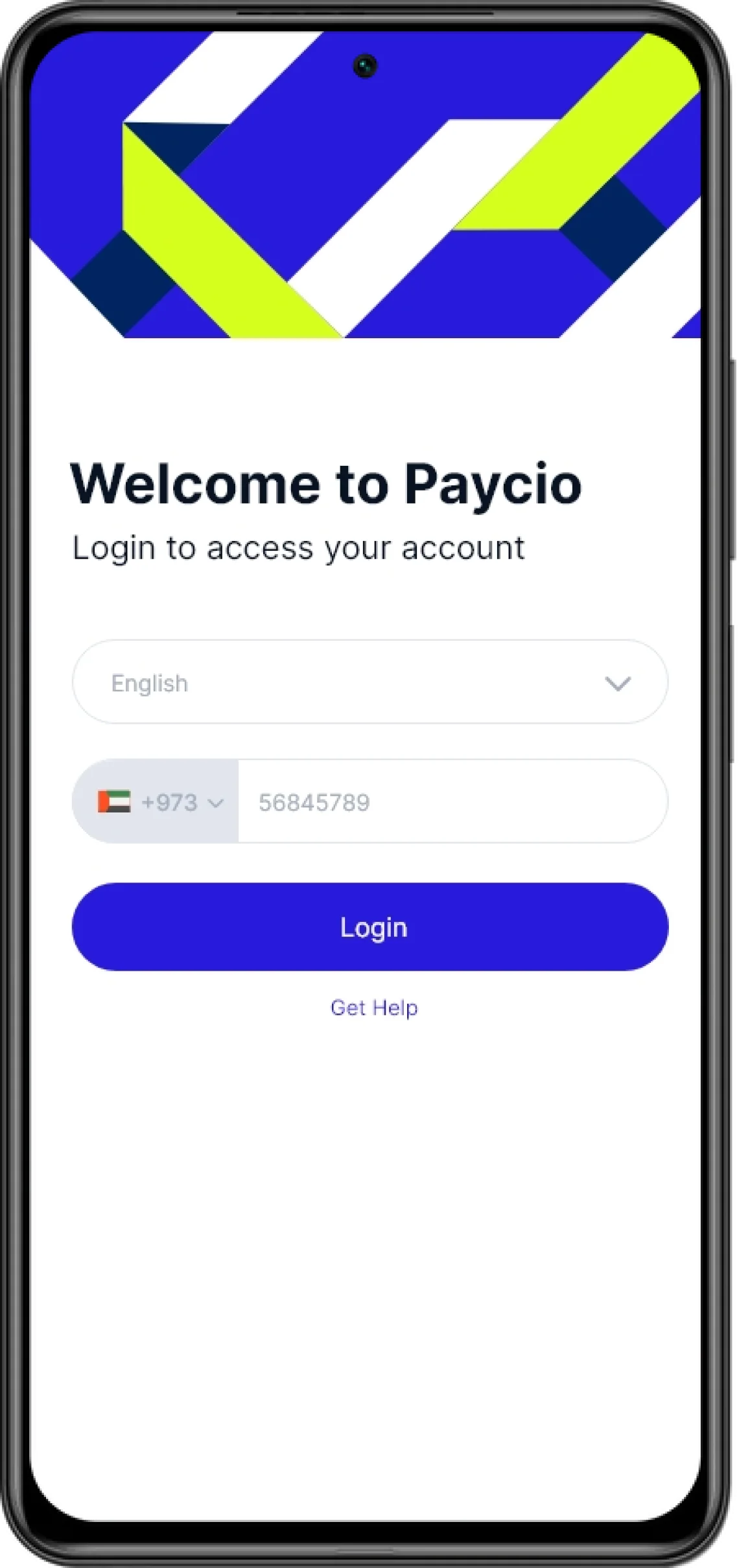Features
Features that simplify your crypto experience
Pay via mobile number
Transfer crypto instantly using just a mobile number
Offline crypto payments
Secure crypto transactions even without an internet
Alternate gas fees
Pay gas fees with multiple tokens, not just native
Swap-to-pay
Pay with any crypto while the system auto-swaps it
P2P crypto transactions
Trade crypto directly with others, no middlemen, no restrictions
Cross-Chain transactions
Send and receive crypto across different blockchains seamlessly
Cross-Border payments
Fast and low-cost global payments without banking delays
Company